lafkpages.github.io
Scratch geolocation
Scratch geolocation is a ScratchX extension for accessing client’s geolocation information, such as:
- Latitude
- Longitude
- Altitude from sea level
- Altitude accuracy
- Speed
- Heading
- Geolocation accuracy
Usage
To upload it to ScratchX, first you have to download it as a .js file. Then go to the ScratchX editor or to your ScratchX project, go to More blocks, and right-click Load Experimental Extension. Then select the scratch-geolocation.js file and click open.
Note: This extension only works with browsers that support the JS Geolocation API and with the use of HTTPS. HTTP not supported.
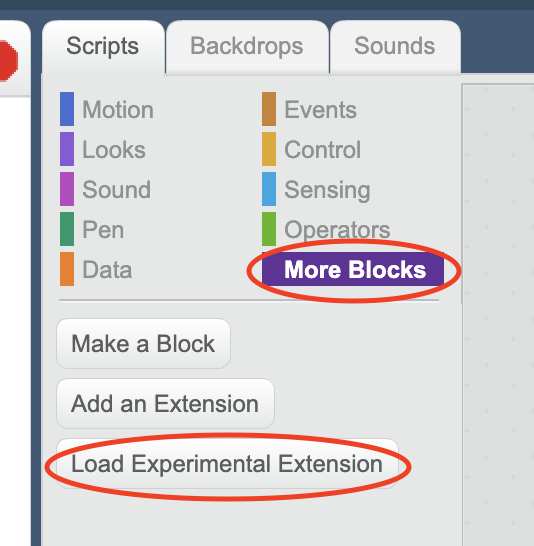
Downloads
You can download the Scratch geolocation files here:
Or link to them:
- .sbx:
https://lafkpages.github.io/ScratchGeolocation/scratch-geolocation.sbx - .js:
https://lafkpages.github.io/ScratchGeolocation/scratch-geolocation.js